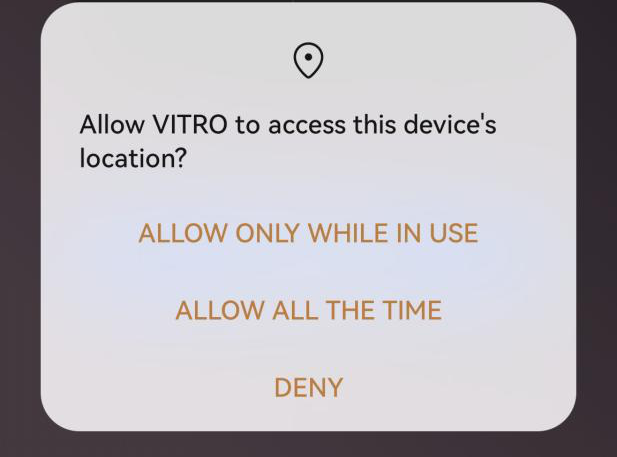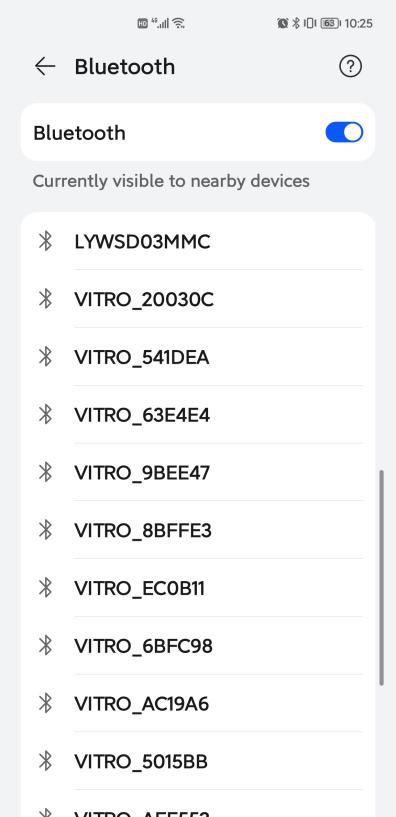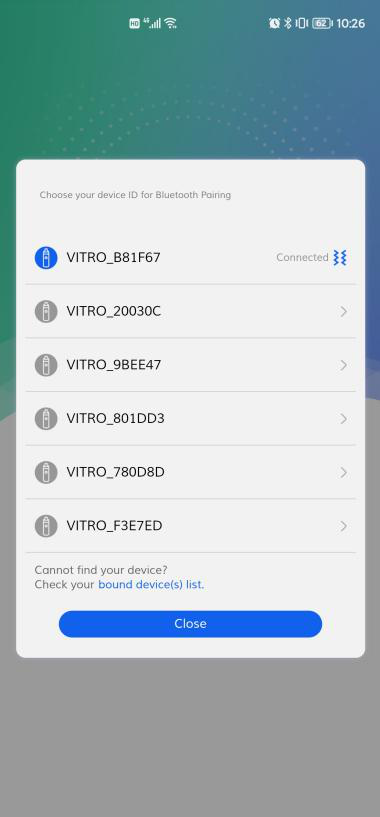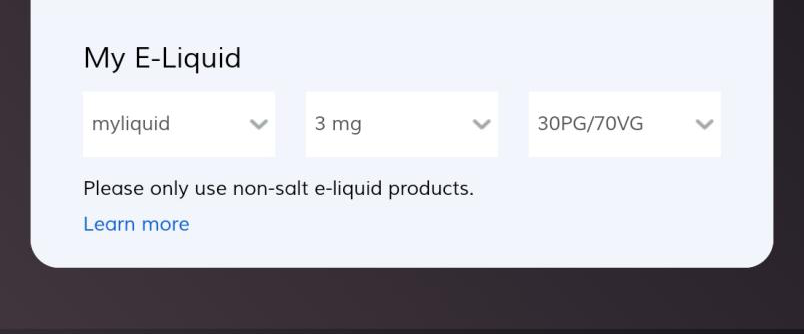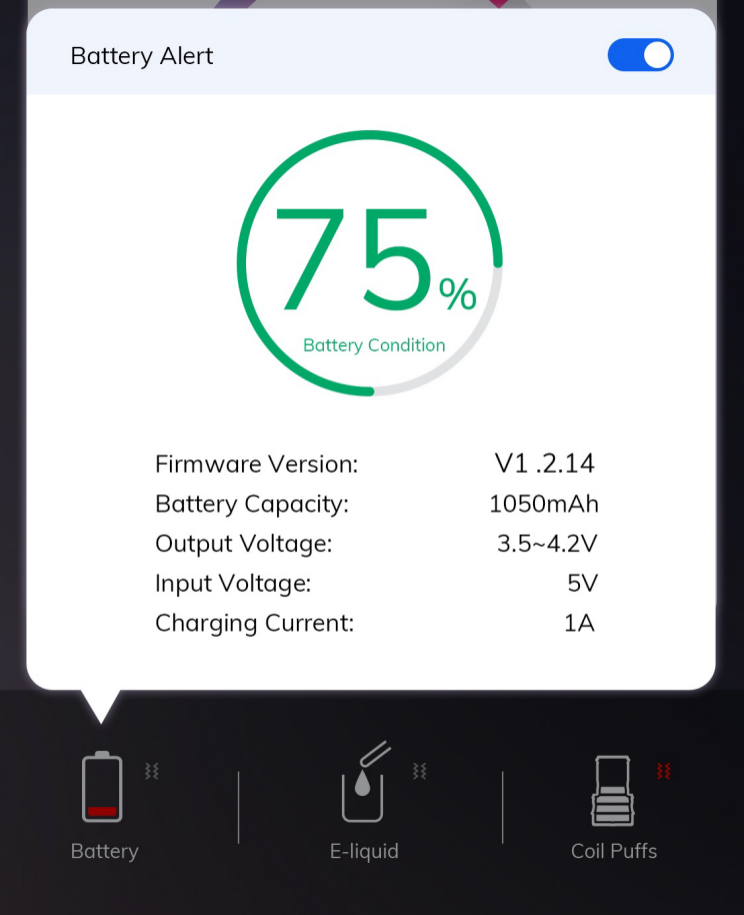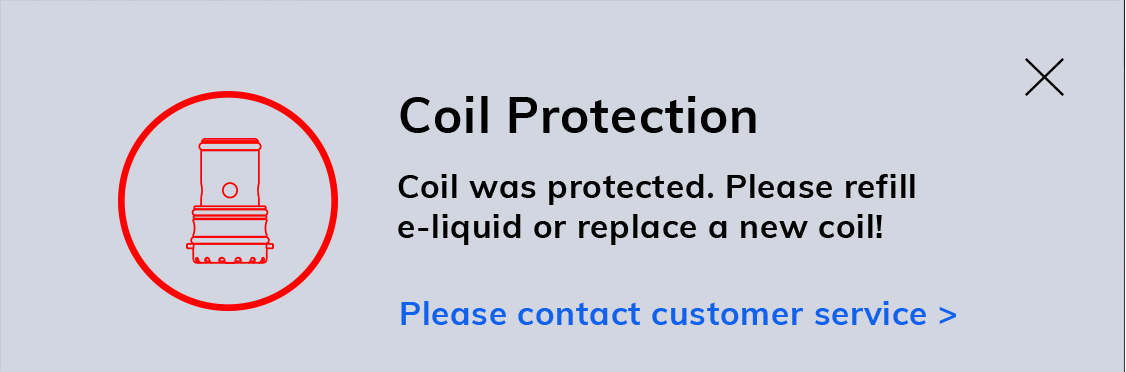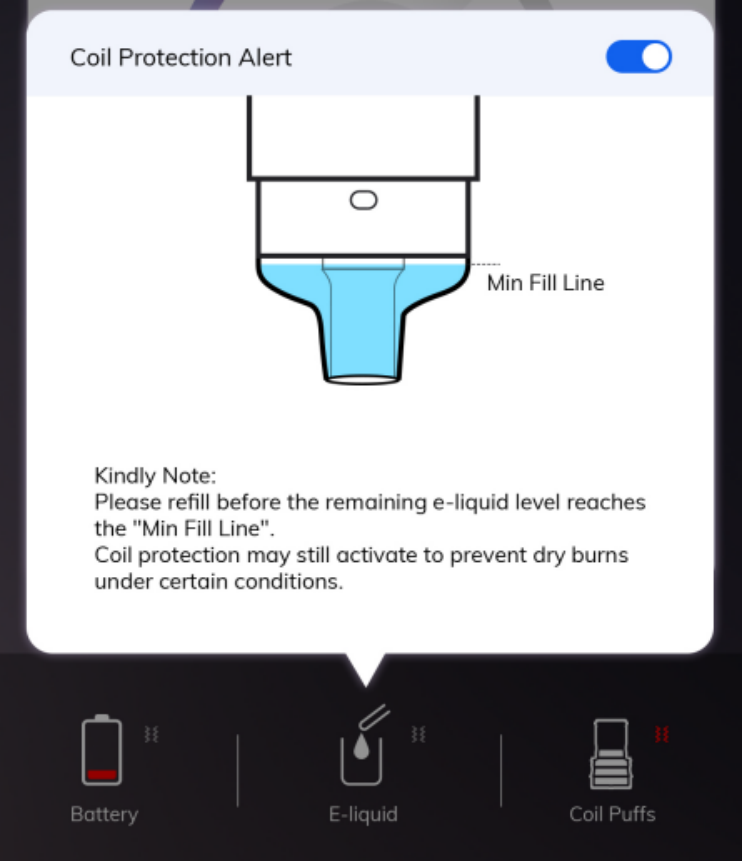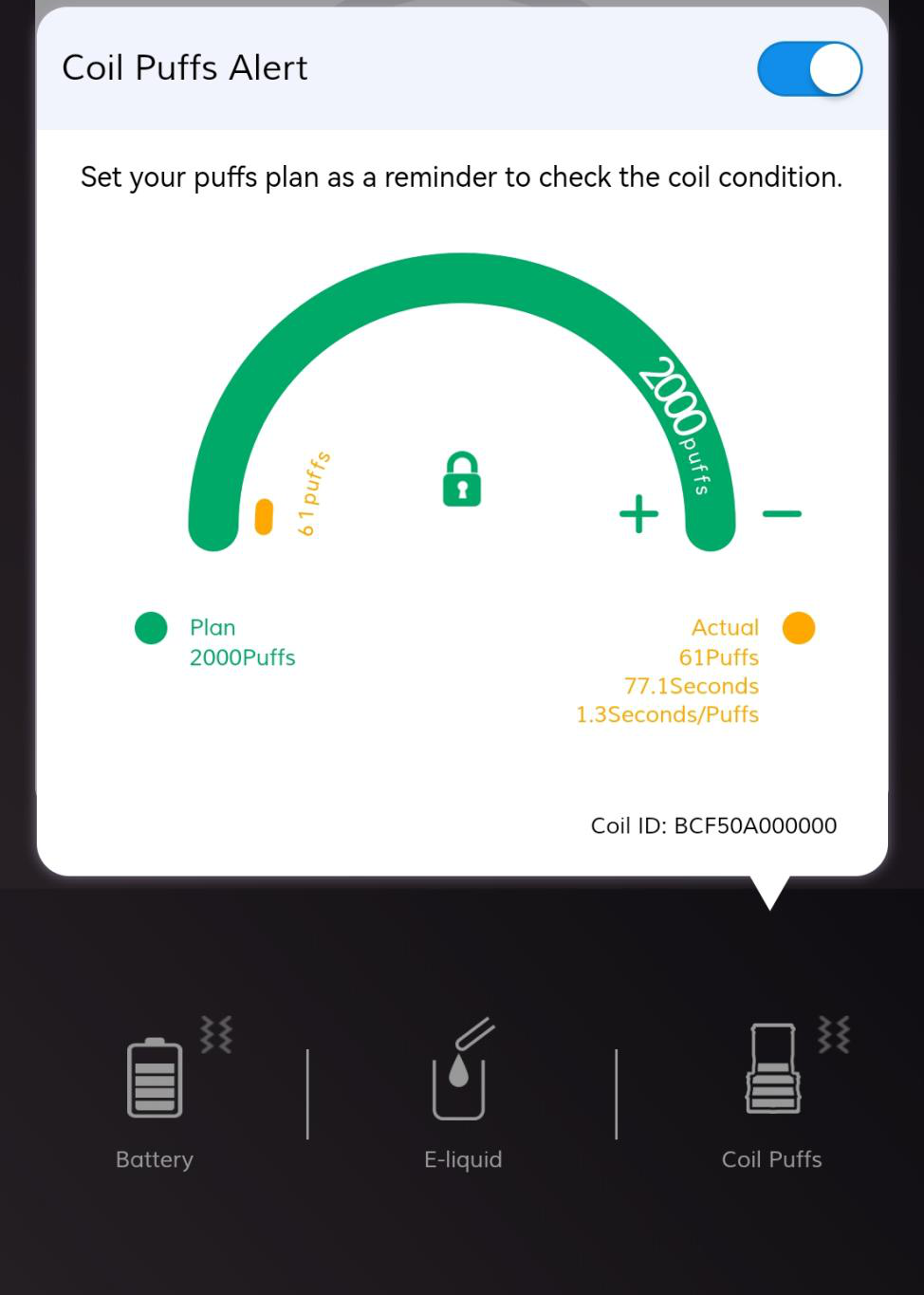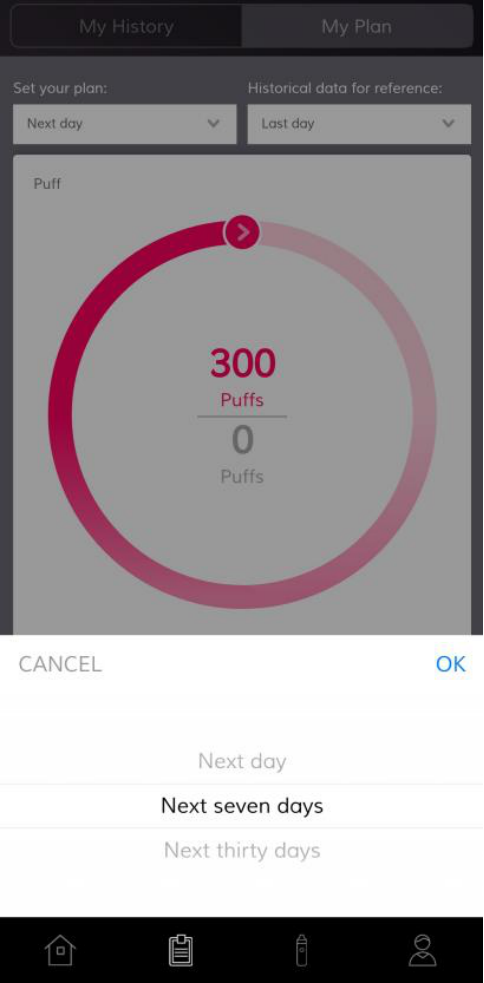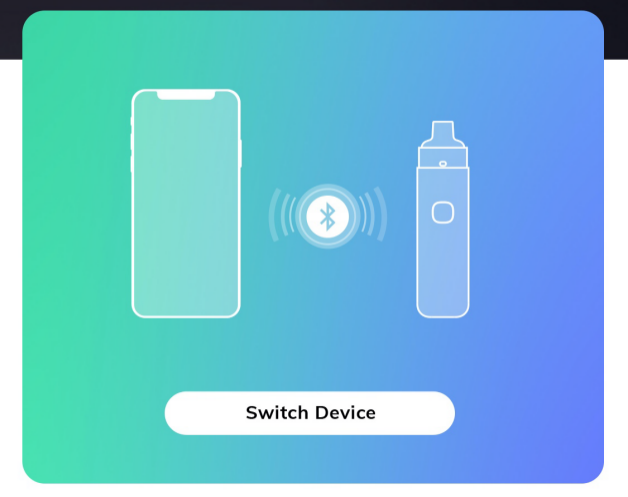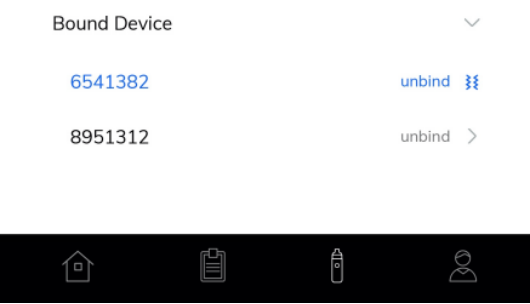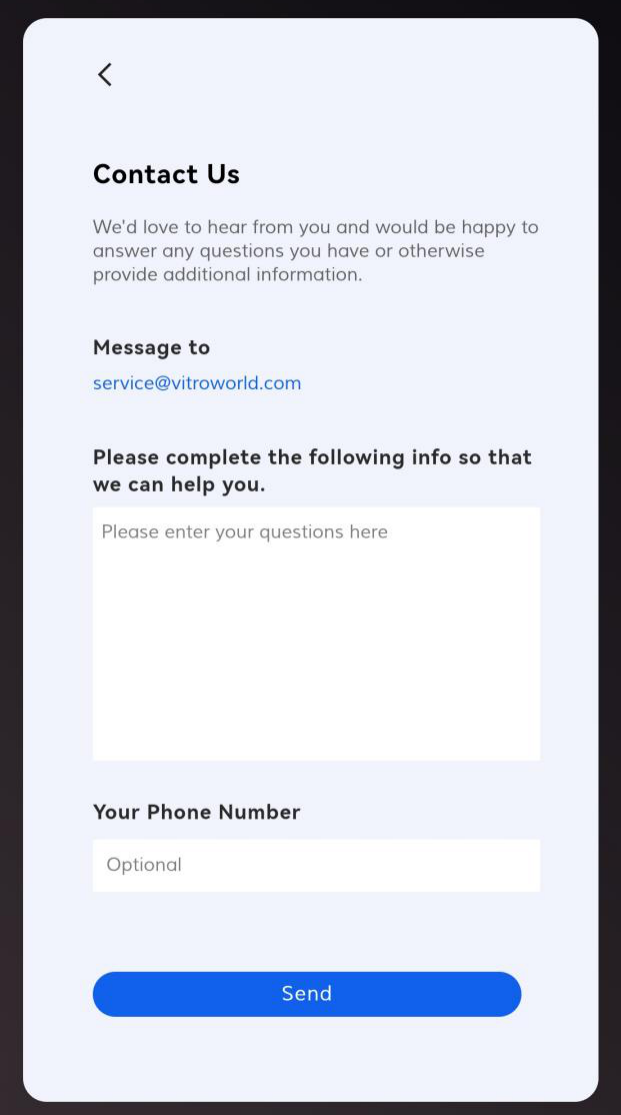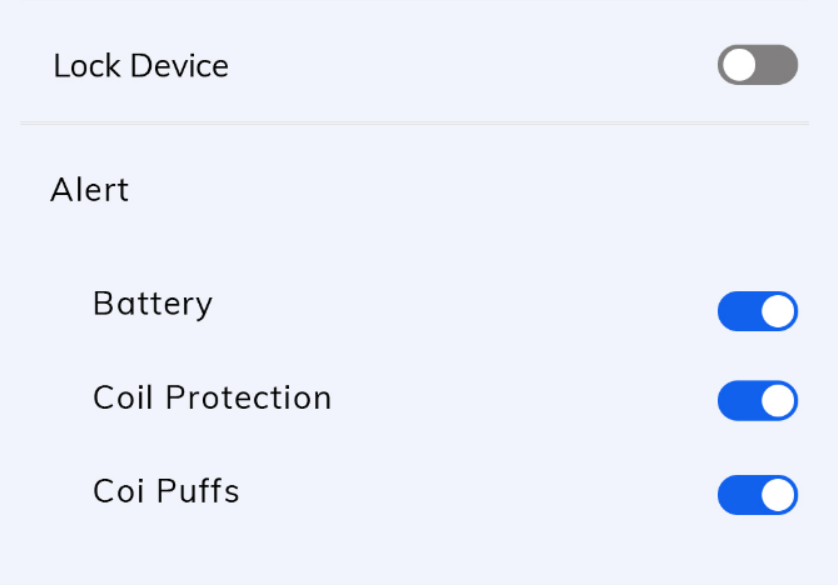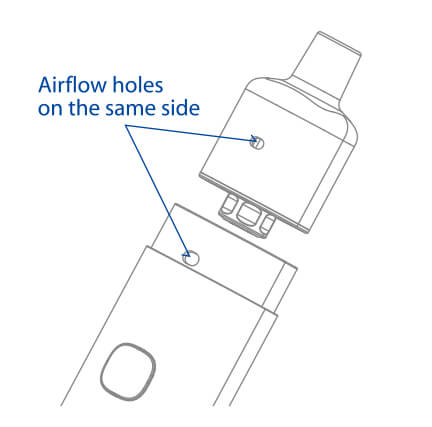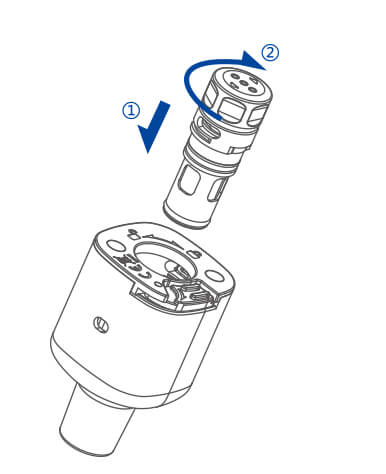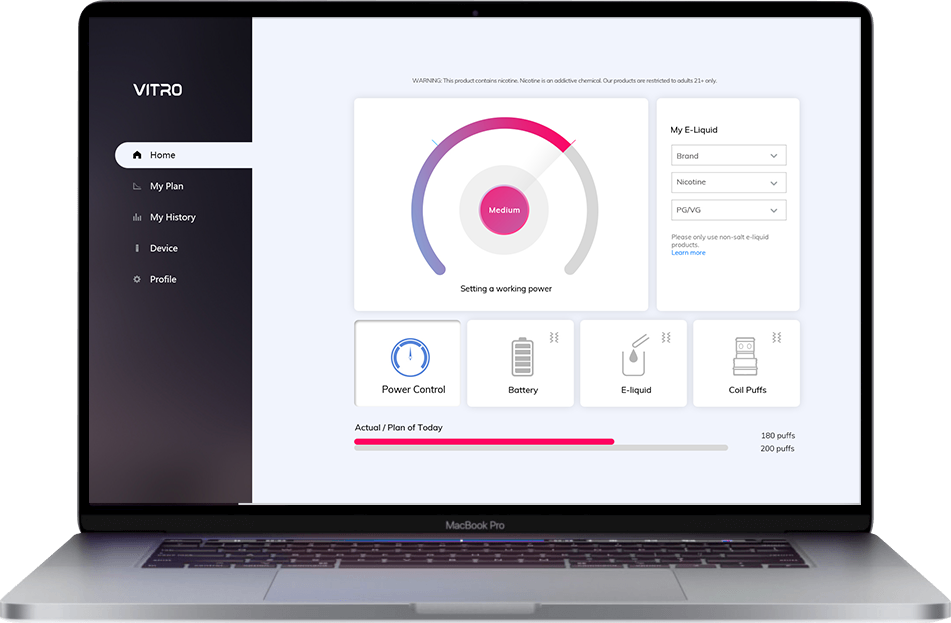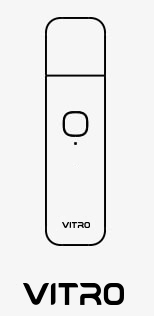Adults only (21+)
Our products on this site contain nicotine. By entering this site, you are confirming that you are at least 21 years of age where applicable.
By clicking Enter I hereby agree to read the terms and conditions including the nicotine and battery disclaimers.
VITRO provides a limited warranty to purchasers that this new VITRO product will be free of material defects or malfunctions that arise during normal use. This warranty lasts for 90 days after the date of initial purchase of a new, genuine VITRO product.
To be eligible for service under this warranty you MUST return the warranty registration card, the original packaging, the dated receipt or purchase order, or other proof of purchase indicating the date purchased, within 90 days of purchasing your genuine VITRO product. We will inspect your device to verify that it is a genuine VITRO product, and if so, repair or replace it if it is received within 90 days of the date of purchase.
Please email to
[email protected] with the details of your problem and proof of purchase. We’ll get back to you asap and try our best to help you.